When I first started a blog, I didn’t have a million sources of inspirations as there are now. A lot of it was my research. Maybe you’re just beginning; maybe you’re a pro looking for refreshing pointers.
I’m sure you have seen tons of resources out there, so I just wanted to thank you for trusting my voice.
After seven years in the blogging world, which is still a learn as you go kind of thing, it’s only right to give back the knowledge. Let’s get right into it!
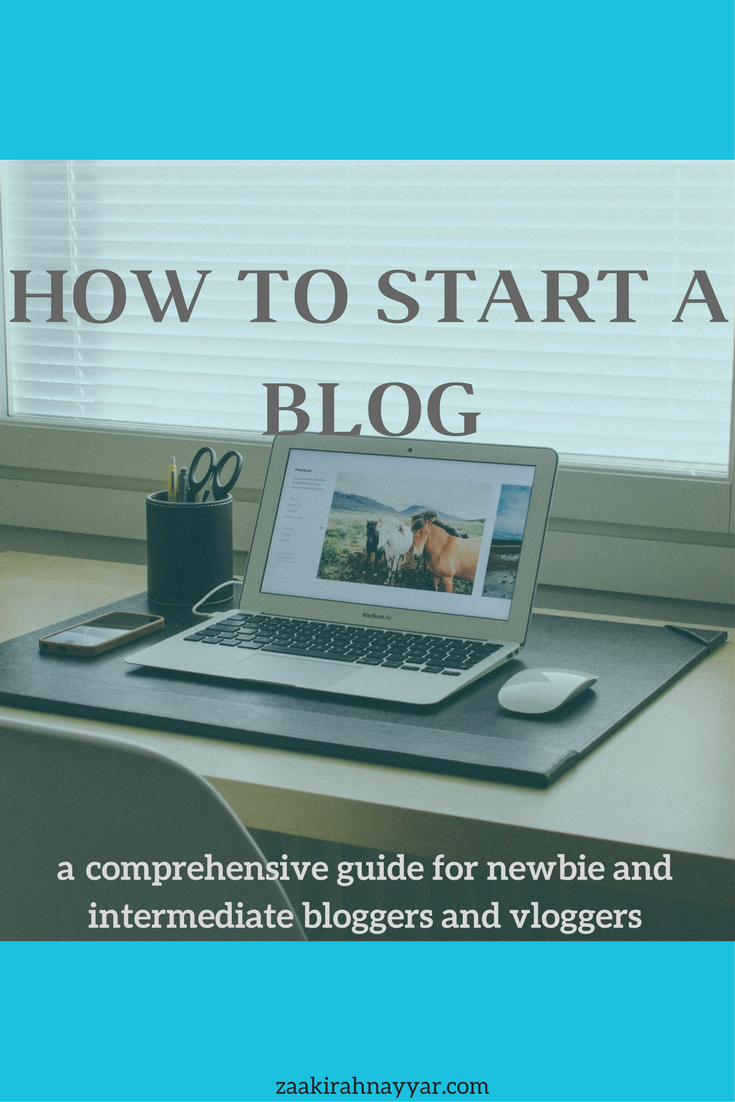
First things first, choose where you want to ‘house’ your blog
This is where you will be logging into whenever you want to create a new blog post.
The three most popular ones are WordPress, Squarespace, and Blogger.
If you choose to use Squarespace, you are on the right track. That’s what I use!
It has many simple, modern and ready to use designs.
If you are a little more advanced, then I highly recommend WordPress.
You have all flexibility of starting a blog from scratch if you use wordpress.org versus wordpress.com which is similar to Squarespace regarding already provided templates.
Then there’s Blogger bka Blogspot, which is an easy go to, if you are everything Google. All you have to do is connect it with your Gmail login.
If you want to get with and monetize your blog sooner than later, it might not be a good first choice.
My mother first started her amazing medical blog (which you can view here) on Blogspot. She wanted to be better with it, but it wouldn’t let her be great, so she stopped blogging.
Next, you will need to find a name for that blog
If you’re starting from the very beginning, it may be best to ask friends and family for nicknames that they gave you.
You may also tell the ones you trust, what your blogging subject will be. That may spark an interest in a blog name.
Otherwise, don’t think too hard on it now, and just use two names. I use my first and middle name because I know I talk about three different things and as I go through life, my subjects are bound to change, plus it is easy to remember. If you have a common name, then take a few days to think it over as ways to be more creative with it. Use Google as a tool to make sure your idea is not taken.
Whatever you do, do not include numbers in the name as an email address, because it is not cool.
Hosting your blog
Hosting is the aspect of blogging that controls the speed of your website
Remember seeing Beyonce’s website ‘crash’ that all has to do with hosting. The one I used my first year blogging was BlueHost. It’s cheap and affordable for little traffic.
There are some that are better for once you grow and start reaching more than 1000 views such as:
- HostGator
- GoDaddy
- InMotion
- Siteground
You need a domain
A domain is your chosen name instead of a website ending in .squarespace.com or .wordpress or .blogger.com
My top places where you can purchase a domain:
- Network Solutions
- Godaddy
- BlueHost
Bonus: If you choose Squarespace, they now provide the option to purchase a domain!
I recently took advantage of this feature, and it works seamlessly for me! Why not have my email service, website, and domain hosted all in one at Squarespace! Brilliance! It makes it so much easier to do it all in one.
You can also register it as a trademark, so no one else steals it from you or sends you an email saying you took it if you have similar names. That takes a process, but most importantly, do a google search.
As another bonus, use Ebates to get money back on your order for both hosting and domain.
Find your niche
Answer these few questions for figure out your niche
- What do you enjoy talking about most?
- What do your friends and family turn to you the most?
- If you never got paid for anything else, what would you be okay with doing?
- Is it travel?
- Is it luxury hotel stays?
- Do you love reviewing movies or award shows?
A blog can be about anything – it’s your voice.
However, to keep readers interested, narrow it down to three topics.
If you see on my blog, my main blog sections are about different aspects of travel:
Destinations are for the travel guides on specific locations, travel is for all travel tips, and stories is the journal like lifestyle related stories.
Set up an email subscription account
Email is still the next best thing. Sometimes you will want to send updates or even share things about you that you typically would not share in a blog post. Most email providers do not allow you to send an email from an account ending in yahoo, gmail, msn, etc. So this is where you want to invest in $5/month with G Suite to have an email matching your domain name. My favorites:
Mailchimp is free up until 2000 subscribers with thousands of templates to choose.
I choose Convertkit because of its automation features and simplicity.
You need an about me page
This may be the hardest part about getting started with a blog. I’m not always great about talking about myself. My tips are to make it personal, make it interactive; think of how your friends or family would describe you to someone else. If you eventually want to make money off of your blog, you will need a professional one that brags about your accomplishments.
Want a downloadable version of this blog post?
How to make money?
Despite blogging since 2011, I didn’t learn about how I can earn money from blogging until 2015. Here are some of my current money makers:
Advertising:
- Google Adsense
- Amazon
- Awin
Affiliate Links:
Almost every location and product that you love have a way for you to earn money by promoting it.
I am not a part of any influencer programs yet; most require at least 5.000 views and 10,000 followers. Also, you will eventually have the opportunity to receive sponsored post that is if you did not already pitch for one. My first couple were:
A t-shirt product review and Groupon
There are sponsorship campaign channels such as:
- Activate by Bloglovin
- Blink by Blogalicious
- Blogger Babes
How to get paid
Most of these sponsorship and advertising platforms require that you have a way to accept payment. 95% of them use Paypal.
Despite not being much of a fan of Paypal, due to their fees, if you happen to either want donations from friends or family, if you become a virtual assistant on the side, or even take on various gigs, you’re going to want to make money, so use Square Cash.
As an example, a $60 consultation direct deposited into my account would be $58. So that means they only took $2 compared to wincing by looking at the Paypal fee which could be anywhere between $2 & $6 depending on their mood.
Find your tribe online
This means your group where you can find your blog supporters. Starting out, I learned it’s a good idea to have a blog community because it’s pretty hard to gain those readers organically unless you are already an expert with SEO (Search Engine Optimization). Your friends being your first few readers and viewers will only last so long.
There’s also numerous Facebook groups. I am mainly a member of a few African-American focused ones as there are not many of us out there.
Here are a couple of groups that I am a member of:
- Black Travel Blogger Chronicles
- Black Bloggers United
- Online Business BFF’s
- The Intentional Boss
- Secret Blogger’s + Bosses Society
Find and follow your favorite bloggers
Not necessarily as competition, but as inspiration, whether your niche is food, travel, music or all of the above. There were a few bloggers that I attribute to helping me get started and understanding the blogging business better:
Read this blog post to see my five fave travel bloggers such as:
- OneikatheTraveller
- TheBlogAbroad
- TheSophisticatedLife
- RonitheTravelGuru
- RachelTravels
Become your social media guru
Of course, you will have to also share your blog posts on social media for your readers and potential readers to see them. Here are my top three scheduling platforms:
- Hootsuite
- Buffer
- CoSchedule
They all schedule through the most popular networks (Facebook, Instagram, Twitter, Linkedin, Tumblr, Google+). Hootsuite is the only one that does not have Pinterest (Do not sleep on Pinterest – it’s the new age search engine). If you want to use an app that schedules to Pinterest at the most optimal times, in addition to scheduling to Instagram without the sending of notification to your phone that you might miss, then I suggest you use Tailwind.
I have enjoyed using it especially as I am always on the computer researching. With the Google Chrome extension, I can quickly add pins to my queue and grab images to repost without the repost watermark showing up on the Instagram image.
You can utilize the free trials. However, the more advanced you become I am certain you will want to stay organized by using CoSchedule – that has been the one I use lately. It is an editorial and planning calendar from scratch. It makes it so much easier for me just to switch calendars versus having another tab open when working on social media posts for my clients. It also makes me more productive than it would have with Google Calendar. Just remember you do not have to be on all social media networks, figure out what works for you.
Finally, a few tips:
- Teach everything you already know! Knowledge is power
- Don’t worry about others – you are your competition
- The goal of your blog should be to educate and inspire others through your unique experience
- Starting a blog does not have to be expensive or difficult. Do not overthink it
- Keep in mind your blog name will also be your official hashtag
- WordPress Bonus: When you have become familiar with the different aspects of blogging, it’s a good idea to keep your hosting and domains on separate accounts
- These same tips can be applied if you choose to become a vlogger (Video Blogger) instead
Well there you have it! What did you learn? What did you wish to see more of?
If you would like to have a social media consultation to plan out your social media strategy and make sure you are on the right track with your social media for your blog, I am more than happy to have an online conversation with you here.
This post includes affiliate links. FREE OF ADDITIONAL CHARGE TO YOU IF YOU CHOOSE TO PURCHASE A SERVICE, BUT I DO EARN A COMMISSION. BOLD WORDS = CLICKABLE LINK
Zaakirah Demba is a photographer, videographer, travel blogger, and social media marketer. She currently has a lifestyle and travel blog where she talks about her journey to visiting 30 countries by the age of 30. For more information on her, follow and subscribe to her blog: zaakirahnayyar.com

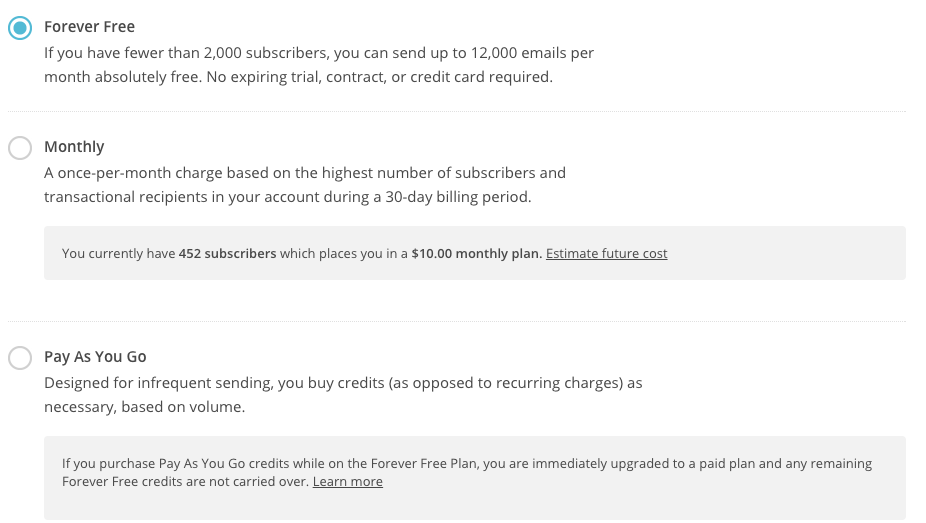
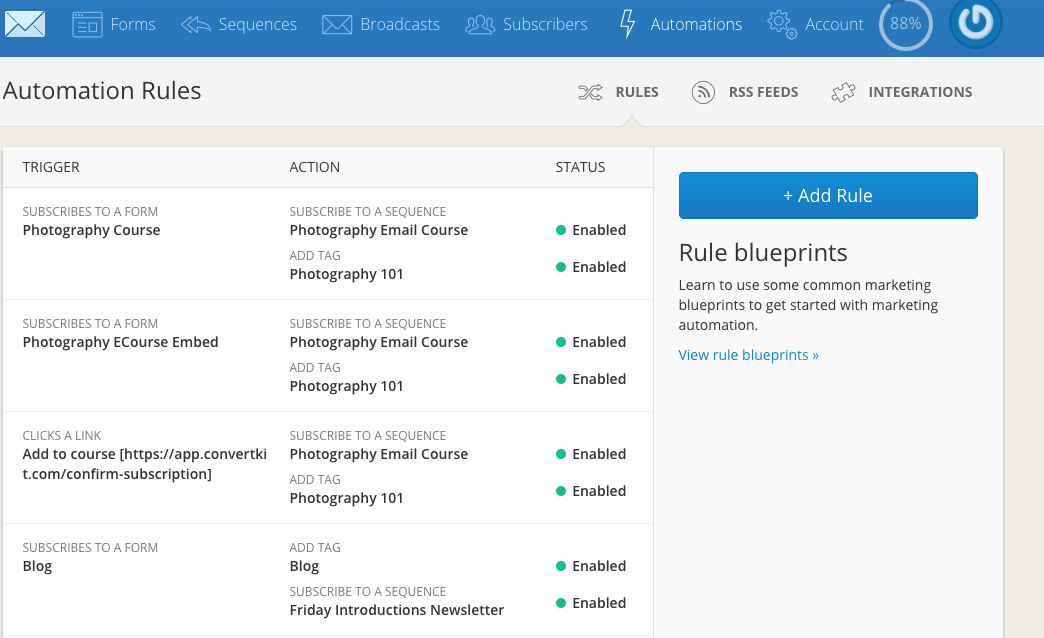
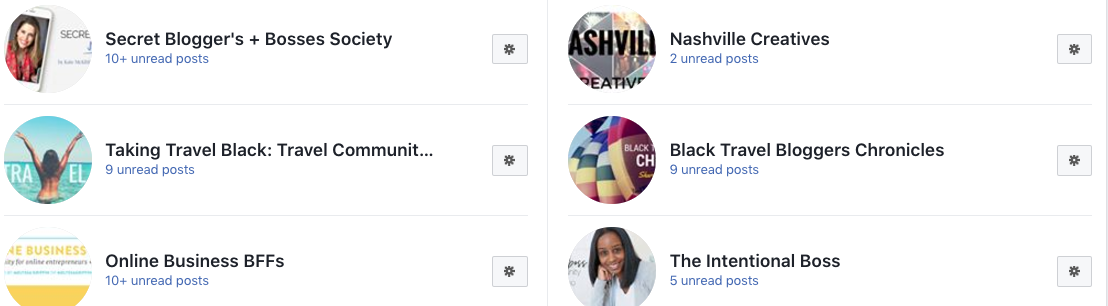


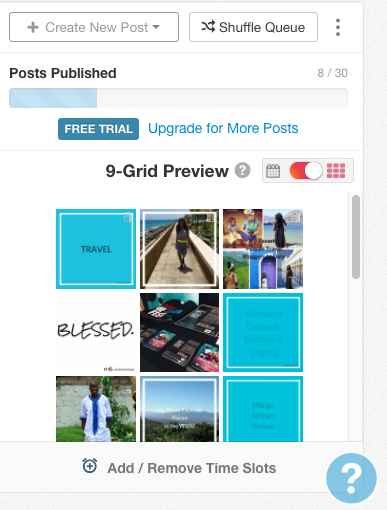
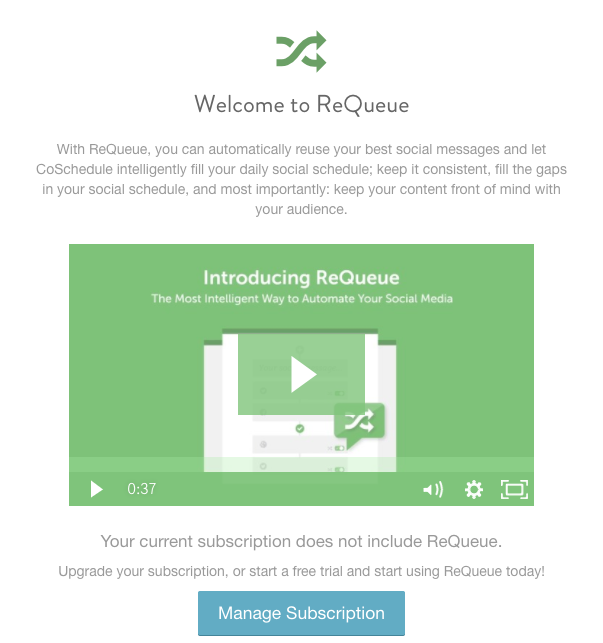








After five years of running social media pages on my own for another company/organization, I am excited to announce that I am launching my own agency! Learn more about the story behind Phocused Media Group.