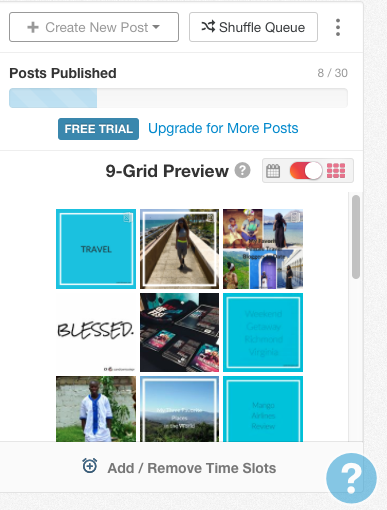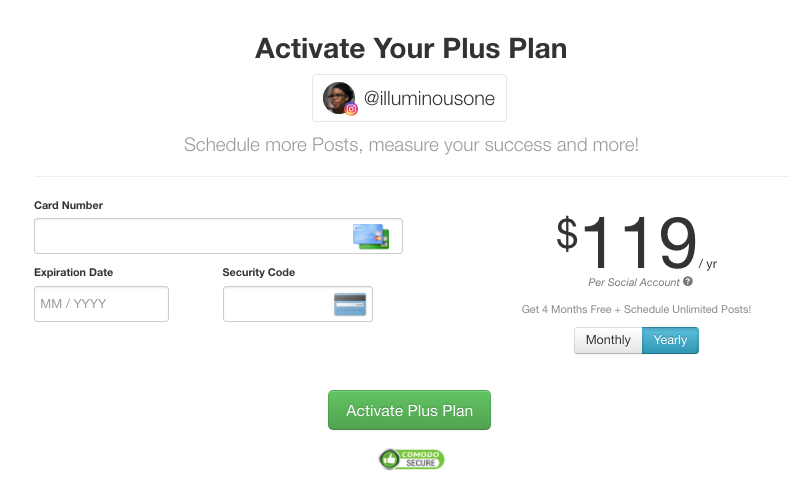As you may or may not know, Pinterest is not a social media channel, but rather a search engine.
Tailwind is an app for the purpose of visual marketing.
Pinterest, like Instagram, is a visual platform.
Pinterest is not just for recipes and home ideas. Just like Instagram is not for photographers and travelers. Someway, we have to reach the other audiences. This is where Tailwind comes in.
Here are five things I love about Tailwind:
Use this link for 100 free posts on both Instagram and Pinterest.
-
Better engagement and reach
Once I signed up for the free trial of Tailwind for both Instagram and Pinterest, I noticed my followers grow, the number of repins grow as well. They have a smart algorithm that I have not exactly picked up on yet but they do have optimized times to post which, according to other social media programs that auto schedule that I tend to use, like Buffer, it’s accurate and better.
-
Analytics
They have so many cool and in-depth ways to see how your posts are really doing. They will let you sort it by the most likes and comments for Instagram and most repins and saves for Pinterest. This is helpful so I can ensure I am posting what the audience likes because social media is not always about you.
-
Visual planning
I’m a visual person so I need to be able to see what I’m doing or about to do. As a result, I was able to properly plan out my posts for a full week when I went away to South Florida for a week. Whenever I travel it makes it harder to find an image and post at the optimal time. In return, using this app, I felt more productive as well. I love seeing the posts in real-time almost the same way I would view my own profile on Instagram.
-
Text Message as notification for Instagram
My phone is dry anyways as far as text messages that I do not send, so it was exciting to receive a text, let alone as an “it’s time to post notification” rather than just a notification in the notification bar that could easily get missed with all the others.
-
Multiple time-saving options
I use their Chrome Extension to save from both Pinterest and Instagram which comes in handy as I am always browsing content for social media clients. Instead of making it look like I’m making multiple posts at once, now my pins can be spaced out according to the best times of the day. I have saved at least an hour in planning when it comes to scheduling all while gaining results in the long run. I can bulk upload multiple images and rearrange (a simple drag and drop) for how I want them to be posted.
The downside:
You have to pay for Instagram and Pinterest separately when you choose to upgrade or make to your trial of 100 free posts.
I have definitely decided to commit to it for a year which in returns saves four months worth of money.
So if you are a blogger, small business owner or soon to be agency owner (like me!), then you will enjoy Tailwind!
Of course, there are other options out there as far as visual schedules, but this is the one I choose.
Use this link for 100 free posts on both Instagram and Pinterest.
I will earn a commission if you choose to take advantage of this service, but I will never brag about a product I have not tried and loved myself.
Like this post? Please share it! You may also Pin this image for later.